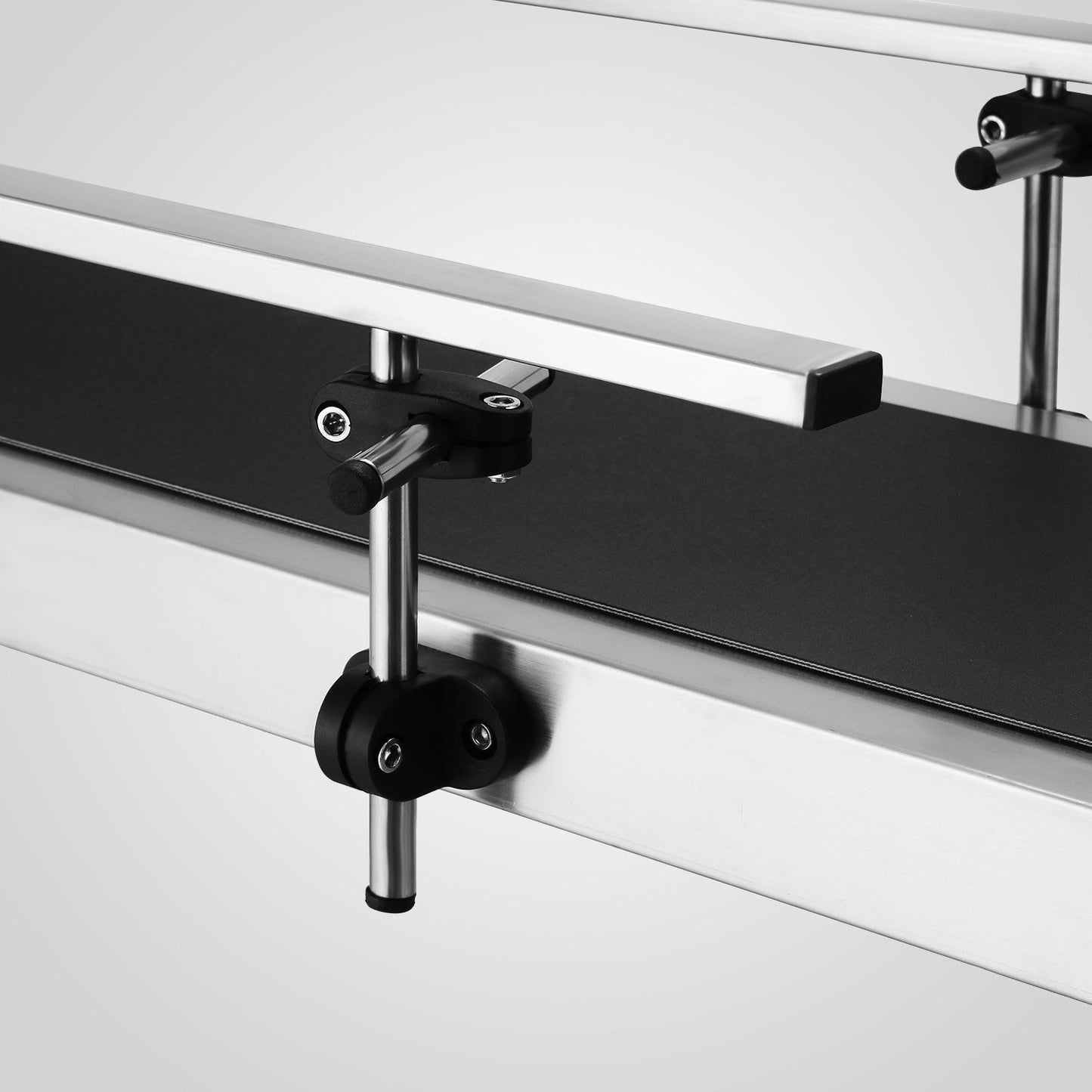Categorías de la tienda
- Batch Code Printers
- Bottle Coders
- Carton / Case / Box Sealers
- Case / Box Erectors
- Case Coding Printers
- Case Sealer Tape
- Continuous Inkjet Printers
- Coding and Marking Equipment
- Conveyors
- Date Coders
- Featured Products
- Industrial Inkjet Printers
- Inkjet Coders
- Label Applicators
- Labeling Equipment Systems
- Labeling Machines
- Lot Coding
- Machine Length Tape
- Portable Handheld Inkjet Printers
- Reconditioned Printers & Conveyors
- SNEED-JET® Infinity Accessories
- SNEED-JET® XL Printers
Is the Dual Guide Rail Inkjet Coding Conveyor Right For You?
Streamline your production process with our dual guide rail inkjet coding conveyor. Mount your printer directly onto the conveyor or a printer stand, load your products, and watch as they pass by the printer, receiving perfectly printed information. The dual guide rails provide consistent support, ensuring accurate printing from start to finish. Eliminate manual printing and enhance efficiency in your production line with this automated solution. Experience seamless coding and marking for your products with the dual guide rail conveyor.
Overview
- Excellent conveyor for industrial inkjet printers and coders
- Dual guide rail
- Stainless steel
- Anti-static PVC belt
- Printer mounting holes are NOT pre drilled - customer is responsible for making modifications required for installation
Specifications
- Weight: 49 lbs
- Belt Width: 11" wide frame support with 9" belt
- Operating Speed: 0 to 82 fpm (adjustable)
- Rated Voltage: 110v
- Total Power: 90w
- Overall Dimensions: 59" x 13.8" x 29.5"
Step-By-Step Guide on Setting Up The Dual Guide Rail Inkjet Coding Conveyor
- You’ll want to begin by ensuring that you have all the correct components.
- Then attach the legs to the upside-down conveyor deck using ½-inch nuts or bolts (model-dependent).
- Connect the crossbar to the legs using four long ½-inch bolts and nuts, then attach the adjustable feet.
- Flip the conveyor over and position it on the feet for guide rail installation.
- For each guide rail, attach the mounting pegs and clamps on each side of the conveyor.
- Insert the guide rail pegs into the mounting clamps and adjust them to your desired height.
- Adjust the belt alignment by using the screws on the end of the conveyor to move each side of the roller back or forward, tightening or loosening the belt as needed.
Resources for Setting Up Your Dual Guide Rail Inkjet Conveyor
Though our conveyors include detailed instructions, we offer additional support for your convenience. Visit our Help Desk for a comprehensive step-by-step guide and visual aids on setting up your dual guide rail inkjet coding conveyor. If you require further assistance, schedule a meeting with our skilled technicians through the help desk's calendar feature. We're here to ensure a smooth and successful setup process for your conveyor.
Inkjet Coding Conveyor Application Videos